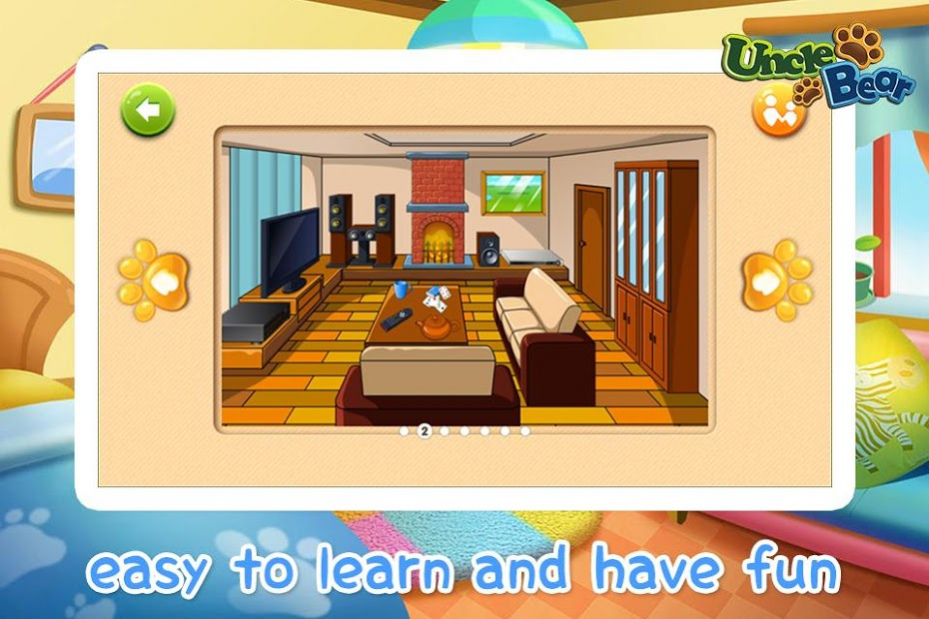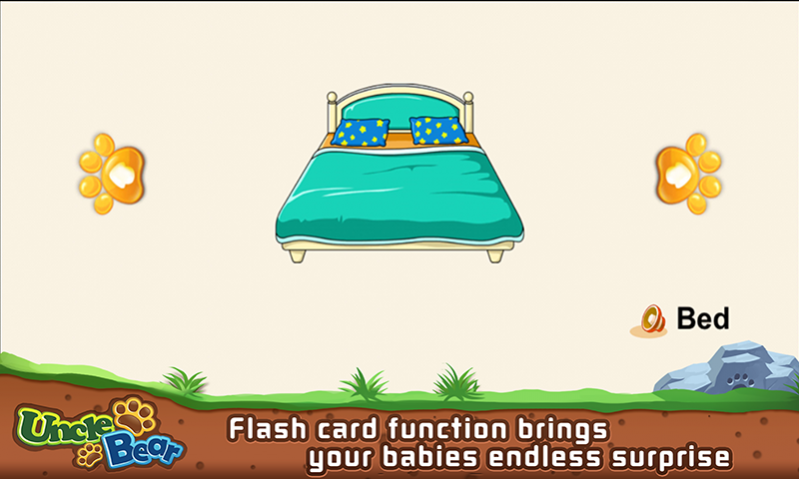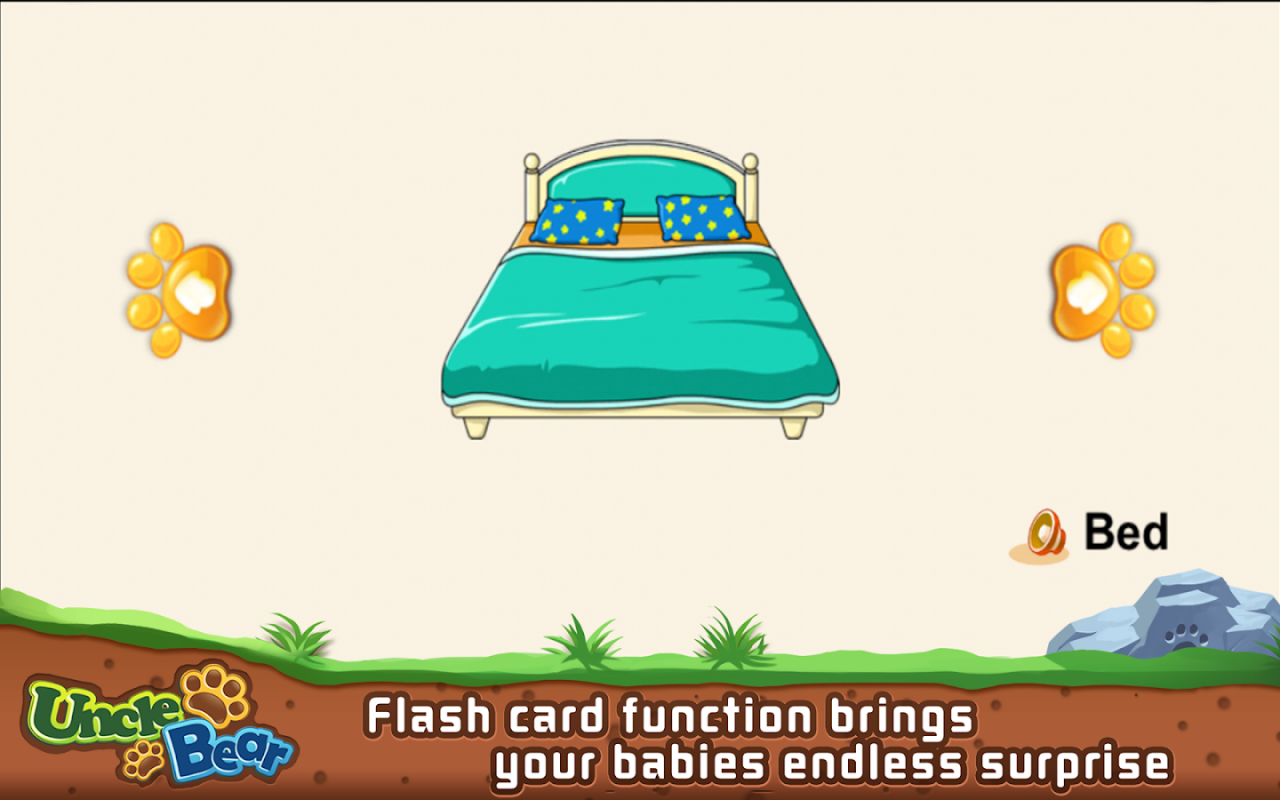Kids Puzzle: Home 2.0.7
Free Version
Publisher Description
Kids Puzzle: Home is a game designed by experts of children's education, and consulted the opinions of many mothers as well. it's a software finished update and specifically for children, is committed to your baby's intelligence and brain development. in the process of game, not only improve the babies' ability, knowledge and training the babies 'pronunciation, at the same time also can let the babies to learn English in the game. scene elements let your baby have more understanding to feel the warmth of family.
Game Feature
1. Multiple scenes cognition,up to 46 kinds of children's basic cognition.
2. Combined with a variety of difficulty,suitable for kids of different ages.
3. Fantastic cartoon characters to attract kid's attention.
4. Female voices from various languages to improve kid's pronunciation.
5. Support super high resolution monitors. Compatible to various display screen sizes and resolutions.
About us
"Bear Uncle Children Education" brand, is committed to the development of children's education applications, and strive to create the perfect virtual little partners for the children.
The company has released 30 products and owns more than 30 million users around the world.
Please rate our games and leave feedback to help us improve our products, services and the team itself.
Follow us on Facebook https://www.facebook.com/UncleBearKids to get our news.
About Kids Puzzle: Home
Kids Puzzle: Home is a free app for Android published in the Puzzle & Word Games list of apps, part of Games & Entertainment.
The company that develops Kids Puzzle: Home is BieMore Co., Ltd.. The latest version released by its developer is 2.0.7. This app was rated by 1 users of our site and has an average rating of 3.0.
To install Kids Puzzle: Home on your Android device, just click the green Continue To App button above to start the installation process. The app is listed on our website since 2020-04-27 and was downloaded 3 times. We have already checked if the download link is safe, however for your own protection we recommend that you scan the downloaded app with your antivirus. Your antivirus may detect the Kids Puzzle: Home as malware as malware if the download link to com.sg.android.childpuzzle.home is broken.
How to install Kids Puzzle: Home on your Android device:
- Click on the Continue To App button on our website. This will redirect you to Google Play.
- Once the Kids Puzzle: Home is shown in the Google Play listing of your Android device, you can start its download and installation. Tap on the Install button located below the search bar and to the right of the app icon.
- A pop-up window with the permissions required by Kids Puzzle: Home will be shown. Click on Accept to continue the process.
- Kids Puzzle: Home will be downloaded onto your device, displaying a progress. Once the download completes, the installation will start and you'll get a notification after the installation is finished.